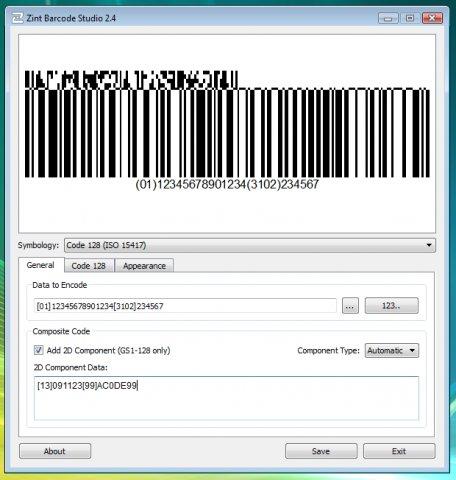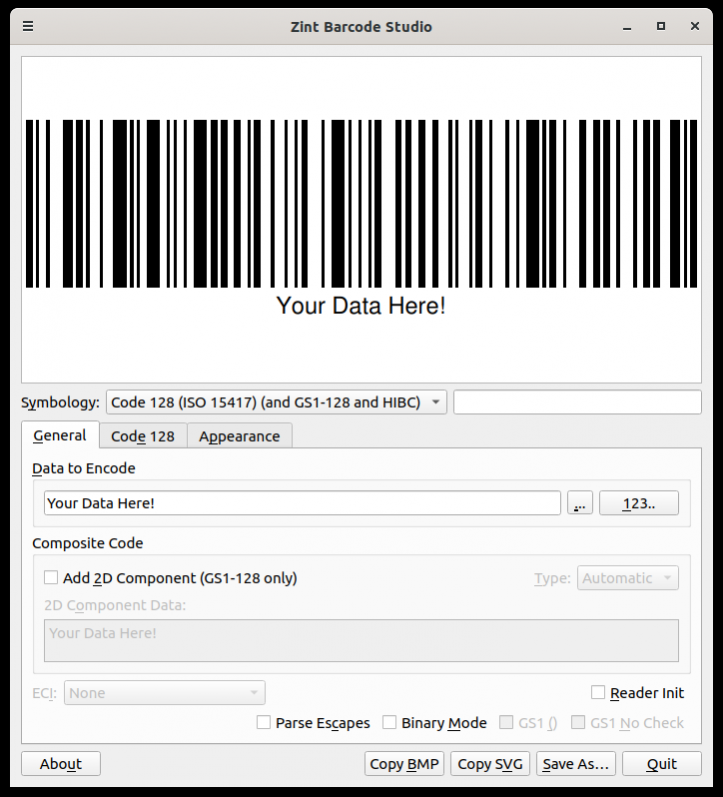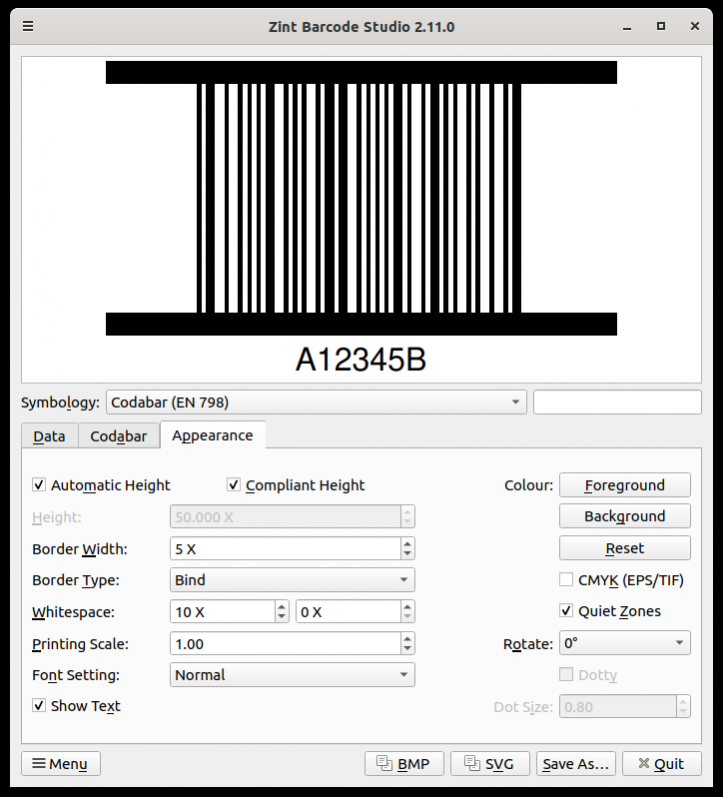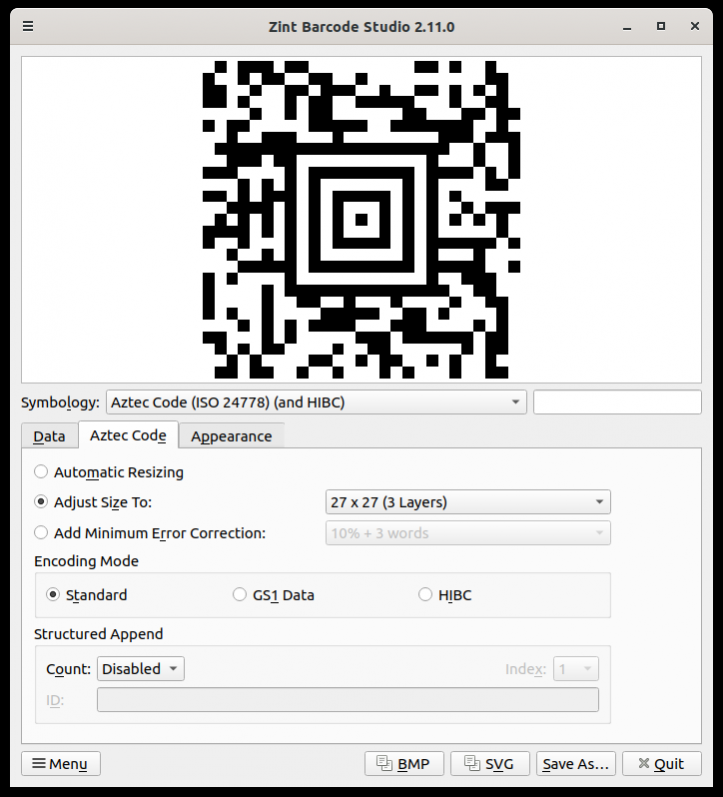Zint Barcode Generator 2.11.0
Free Version
Publisher Description
Encodes data into any of the following: Australia Post, Aztec Code, Aztec Runes, Channel Code, Codabar, Codablock-F, Code 11, Code 128, Code 16K, Code 2 of 5 (incl. IATA, Interleaved, Data Logic, ITF-14, Deutsche Post Leitcode & Identcode), Code 32 (Italian Pharmacode), Code 39, Code 39+, Code 49, Code 93, Code One, DAFT, Data Matrix (incl. DMRE), DotCode, DPD, Dutch Post KIX, EAN, FIM, Flattermarken, Grid Matrix, GS1 DataBar (incl. stacked & composite symbols), GS1-128, Han Xin, HIBC, ISBN, Japan Post, Korea Post, LOGMARS, MaxiCode, MSI Plessey, NVE-18 ( SSCC-18), PDF417 & MicroPDF417, Pharmacode, PLANET, POSTNET, PZN, QR Code, Micro QR & rMQR, Royal Mail RM4SCC & Mailmark, Telepen, Ultracode, UK Plessey, UPC-A, UPC-E, UPNQR, USPS Intelligent Mail and VIN.
Automated ECI switching to support all Unicode characters and automated FNC1 character insertion in GS1 mode. Save to BMP, EMF, EPS, GIF, PCX, PNG, SVG and TIF. Includes CLI, GUI and API for calling from other applications.
Features
- International Standards Compliance
About Zint Barcode Generator
Zint Barcode Generator is a free software published in the Printer list of programs, part of System Utilities.
This Printer program is available in English. It was last updated on 29 March, 2024. Zint Barcode Generator is compatible with the following operating systems: Linux, Mac, Windows.
The company that develops Zint Barcode Generator is g3rrk. The latest version released by its developer is 2.11.0. This version was rated by 26 users of our site and has an average rating of 3.1.
The download we have available for Zint Barcode Generator has a file size of 9.91 MB. Just click the green Download button above to start the downloading process. The program is listed on our website since 2022-05-24 and was downloaded 5,586 times. We have already checked if the download link is safe, however for your own protection we recommend that you scan the downloaded software with your antivirus. Your antivirus may detect the Zint Barcode Generator as malware if the download link is broken.
How to install Zint Barcode Generator on your Windows device:
- Click on the Download button on our website. This will start the download from the website of the developer.
- Once the Zint Barcode Generator is downloaded click on it to start the setup process (assuming you are on a desktop computer).
- When the installation is finished you should be able to see and run the program.